Content right bar
Jump to Section
With each page, a sidebar is displayed on the right side, with the current table of content.
- the 2 dashed rectangles are 2 position where you can inject custom content, see bellow
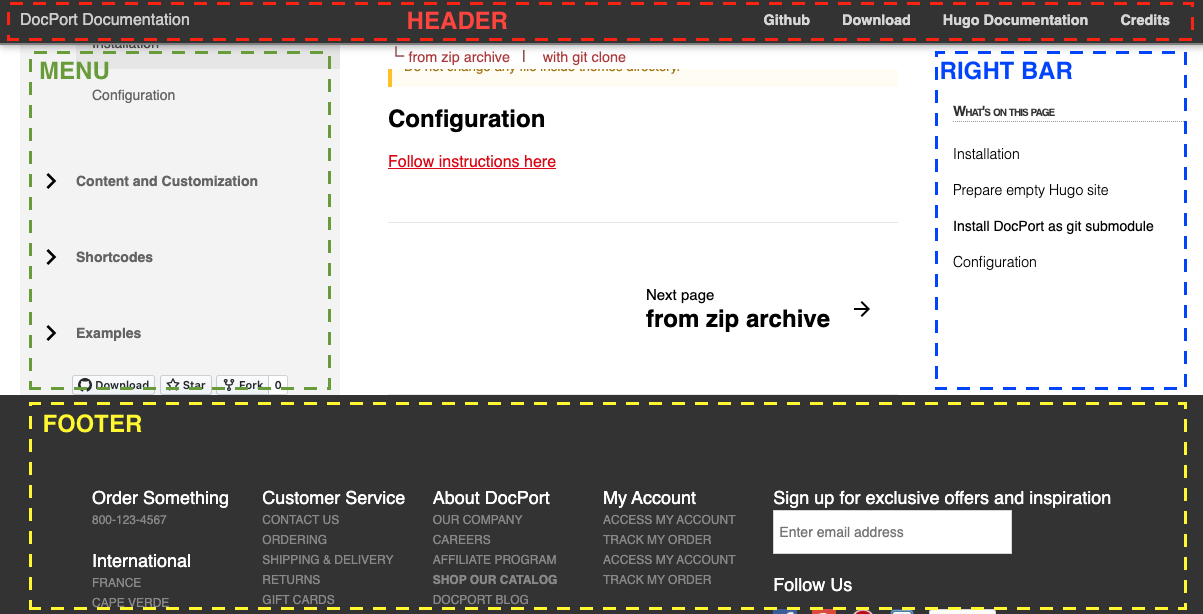
Add content before the Table of content
(red dashed rectangle in the screenshot)
Create a _index.md page in _layout/_sidepage-before folder.
content/
└── _layout
└── article-sidepage-before
├── _index.md
└── _index.fr.md
Add content after the Table of content
(blue dashed rectangle in the screenshot)
Create a _index.md page in _layout/_sidepage-after folder.
content/
└── _layout
└── article-sidebar-after
├── _index.md
└── _index.fr.md
Remember : You can put a full HTML content in your .md files
Tip : You can remove search box if you need to see more here
Hide right sidebar
Set hide: toc in your page’s frontmatter, see an example here